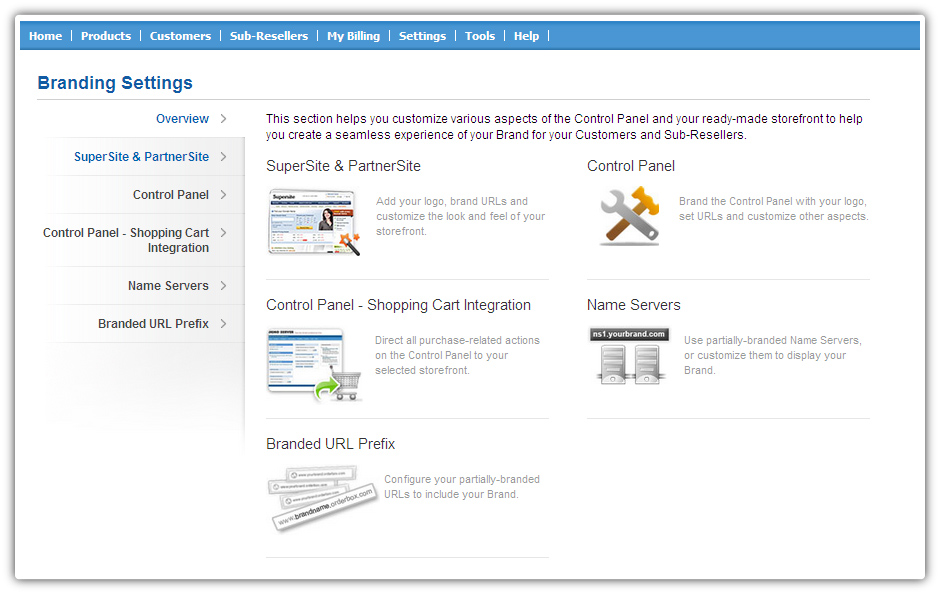We’ve revamped the ‘Branding Settings’ interfaces on the Registrar and Reseller Control Panels.
Earlier text-heavy pages have been given a cleaner, crisper and lighter look. With this new design, we’ve clubbed all branding-related tasks under one central section. Further sub-sections can be easily accessed by a navigation bar on the left.
We have clubbed these existing branding-related sections into one global space:
- SuperSite and PartnerSite Branding
- Control Panel Branding
- Control Panel – Shopping Cart Integration Settings
- Name Server Branding
- URL Branding
Ed’s note: Yes, OrderBox is very customizable 😉
Our main focus has been on simplifying the branding tasks by:
- Providing visually descriptive screenshots/icons to explain branding functions
- Revamping architecture of pages for Registrars and Resellers so that they can easily navigate to all branding tasks
- Simplifying and organizing functions into short easy steps
- Creating no-frills interfaces, with only necessary information to perform tasks
- Providing descriptive help information for better guidance
This is now live in OrderBox!